Corporate Capture21 (CC21)

Business Deposits at your convenience.
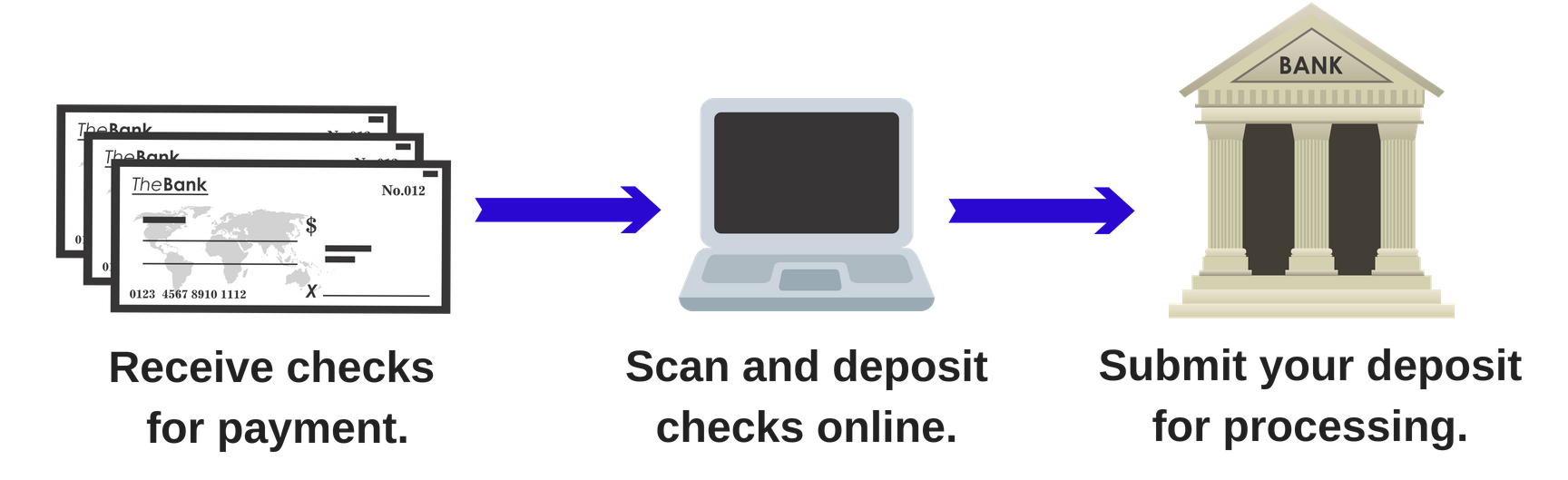
Does your business receive several checks for payment? If so, this may be a solution for you!
Give your branch a call for details.
Fees may apply.
Troubleshooting Tips:
We have the following best practices to make using the Corporate Capture21 (CC21) – Remote Deposit product work better for you.
- It is important to place the scanner power box at least 18 inches away from your computer and not on top of any other device (printer, copier, etc.) to reduce any interference between the application and the scanner.
- Do not place any electronic items near the scanner (cell phones, etc.).
- Scanners should be cleaned every 3,000 items or once a month with compressed air and cleaning cards.
- Make sure checks are free and clear of debris (e.g., staples, paper clips) and are facing the same direction and not bent or folded.
- A check jogger is recommended for those with higher volumes.
- We do not recommend using multiple remote capture products or scanners on the same PC. There is no way to determine what the details are behind another bank's application or scanner requirements, and they may conflict with the CC21 application.
Troubleshooting in Corporate Capture21 (CC21) - Remote Deposit